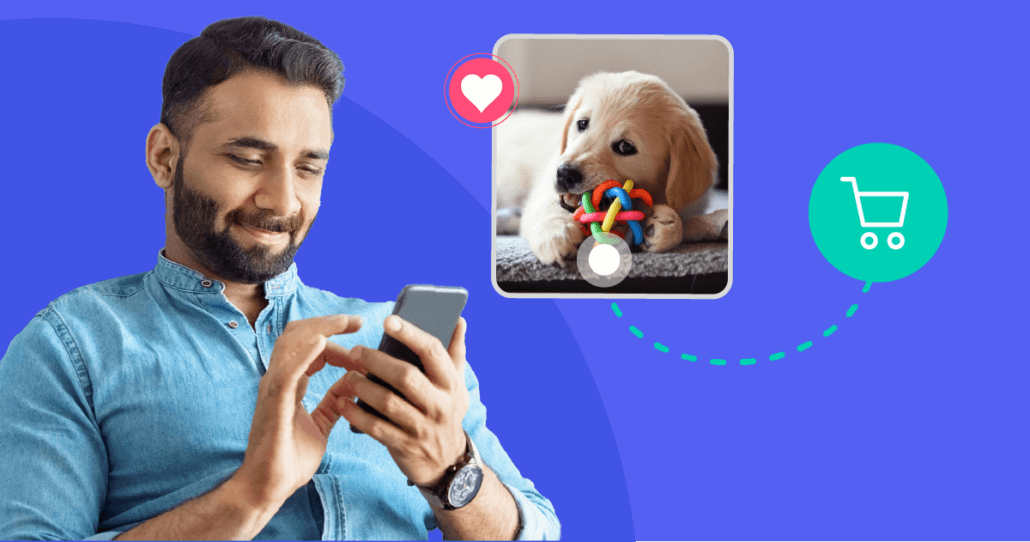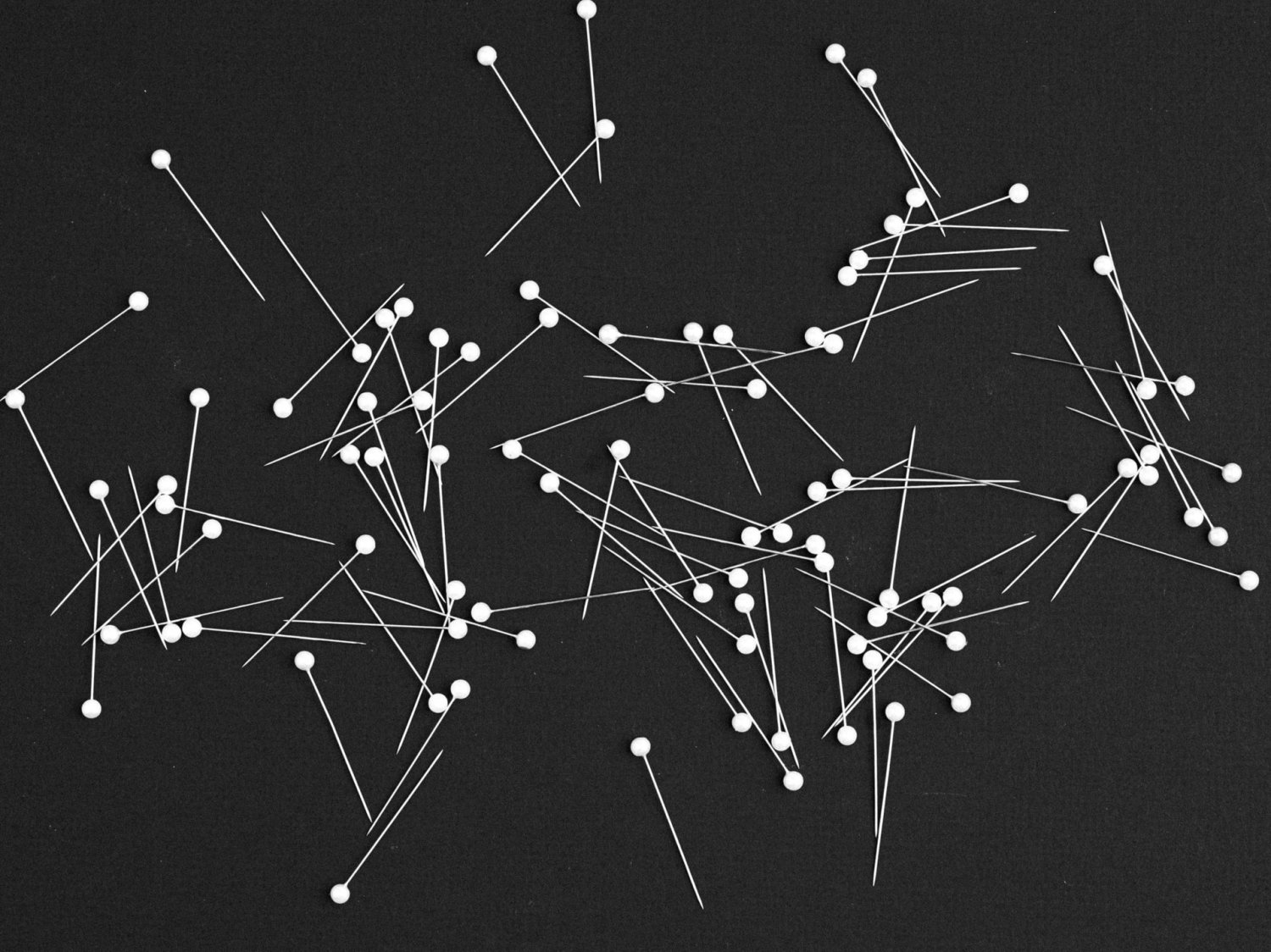October 31, 2022
Pinterest has nearly 480 million monthly users, 9 out of 10 of whom turn to Pinterest for shopping inspo. So, if you don’t have a Pinterest social commerce strategy, you’re missing out on big opportunities for more customers and higher sales.
Social commerce is the buying and selling of products through shoppable content on social media. And it’s easy to see why the online shopping playground drives conversions.
Pinterest is a positive digital space literally built for product discovery. It cuts out the noise that comes with other social platforms and focuses on the fun stuff — like crafts, projects, and beautiful products.
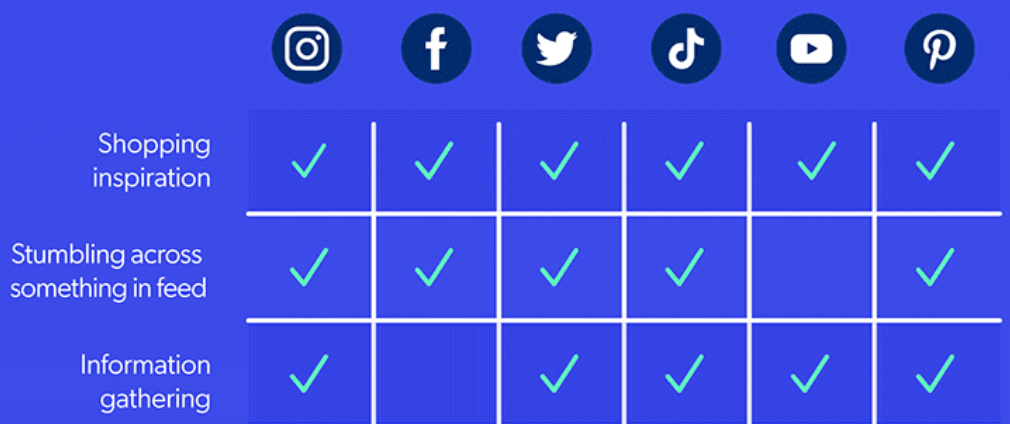
And now Pinterest themselves are upping their social commerce game, with CEO Bill Ready recently announcing an imminent shift toward a commerce platform. Combine that with the fact the social commerce market is predicted to drive $6 billion in sales by 2027, it’s time to level up your Pinterest shopping game.
5 ways to boost your Pinterest social commerce
Ready to unlock Pinterest social commerce glory and increase website traffic and conversions through an effective strategy? We’re here to help with a mix of organic and paid promotion tactics for e-commerce brands on Pinterest.
1. Make Pinterest shoppable Pins
Many people use Pinterest exclusively for shopping. In fact, the amount of time spent shopping on Pinterest is higher than any other social platform. The number of users who are active shoppers — 50% — is over twice as high as on other social platforms.
So give Pinners the shopping experience they came for by making your brand’s Pinterest account a digital storefront.
- Pinterest catalogs enable merchants to upload their website products to the platform, which turns them into Product Pins. Catalogs essentially extend your online store to Pinterest and its massive audience of shoppers
- Shop tabs consolidate all the Product Pins generated from catalogs into one convenient section on your brand page. Categorize your products and optimize them for keyword searches using relevant hashtags. These Pins also show up when Pinners search in shop mode, which displays only shoppable Pins
Shoppable Pinterest examples
Ulta Beauty’s Shop tab populates the brand’s Product Pins and organizes them by their respective categories. Individual Product Pins are then featured below with corresponding titles, star ratings, and prices.
The Container Store (TCS) is consistently recognized as a top brand on Pinterest. It’s constantly crushing the game with its content organization, tasteful branding, and variety of custom and curated content. TCS also knows how to rock the Shop tab. Pinners can browse their catalog organized by category and click through to product pages for instant purchasing.
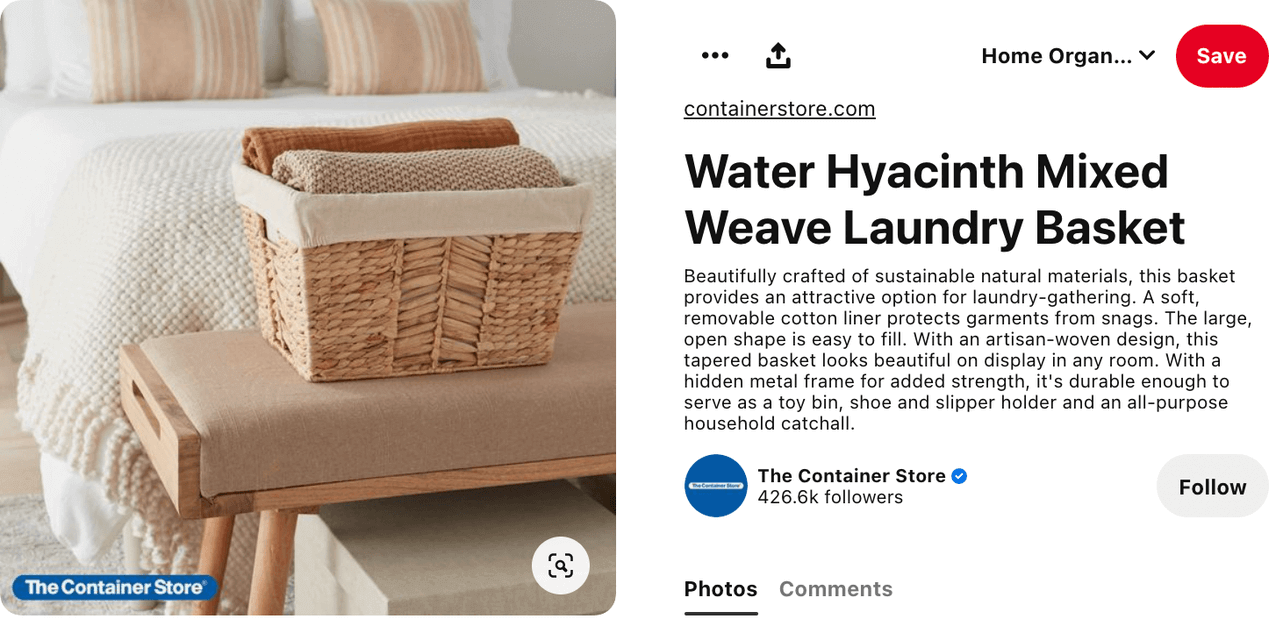
The above example from The Container Store shows the anatomy of a well-executed shoppable Pin. There’s subtle branding in the bottom left corner, an attractive focal point, and a detailed description with target keywords. And a link to the product page to purchase.
2. Boost engagement and conversions with user-generated content
User-generated content (UGC), things like customer images, videos, and reviews, is a powerful tool — it influences 79% of shoppers to make purchases.
Encourage UGC as a part of your Pinterest social commerce strategy, and Pinners will be more likely to interact with and discover your brand.
- Host contests to crowdsource content. Generate high-quality UGC by asking Pinners to submit Pins and boards. Use a hashtag for the contest and pin all submissions to a dedicated board. Reward the winners with a free product or service
- Share UGC to your own Pinterest boards. Reciprocate the UGC love to your followers by repinning their content to your brand’s boards. Then the UGC will be in an easily accessible location. And you’ll encourage more of your brand’s UGC by cross-promoting other Pinners’ content
- Pin reviews. Create custom Pins of high-rated product reviews. It’s the perfect way to show off all your happy customers and entice new ones. Customer reviews are essential for serious e-commerce players because 88% of consumers consult them before making a purchase
- Make your website pinnable. Create more opportunities for UGC with Save and Follow buttons
- Cross-promote Pinterest UGC on your website. Beyond re-pinning content, showcase Pins of your brand throughout your website. With the right tools, you can beautifully display these images on product pages and other landing pages
Bazaarvoice customer Boux Avenue for example spotlights their fans’ UGC with Bazaarvoice Galleries on their home page.
2. b) Post a variety of visual content
Pinterest is a visual platform, which is what makes it so primed for social commerce. So high-quality, visual content is critical to stand out from the crowd and appeal to scrollers. So make your Pins look their best for each type of format.
- Video Pins: Video views increased by 100% in Q4 2020, while total video uploads in 2020 increased by a whopping 800%. To optimize video Pins, make sure the videos clearly state what they’re about, are 15 – 60 seconds long, explain content with text overlay, and have a bold cover image
- Idea Pins: These are like Instagram Stories, but don’t expire after 24 hours. They tell a story in several different frames with static images and videos. For the best-performing Idea Pins, create original content, lead with video, use text overlay, and show your brand’s personality
- Product Pins: Product Pins include metadata like pricing and other details related to sales items. Pinterest catalogs produce them automatically, or they can be created as a type of Rich Pin Pinterest pulls from your product pages for Product Pins, so make sure the selected product image is high-quality, includes branding, and the product information is clear
- Article Pins: Create standard or Rich Pins that link to featured blog posts. Standard Pins should be vertically aligned, have the brand as the focal point, contain your logo, and text overlay. Which, in the case of Article Pins, should be the title. Rich Pins automatically include the title and other metadata, so it’s clear that the Pin is for a blog post
- Infographics: Infographics should be optimized for Pinterest the same as other standard pins. They should be vertically aligned and include branding, the logo, and clear text details. Colors and designs should be simple and clean
Consistently posting different types of Pins keeps your current and prospective Pinterest audience engaged.
3. Optimize Pinterest content for search
Optimize your Pinterest content so it’s more likely to appear on the platform’s search results for your target customer.
- Target keywords: Include your primary target keyword, like “summer outfit,” in the Pin and board titles and descriptions. More descriptive, long-tail keywords like “blue crop top” should also be included in Product Pin titles and descriptions.
Tip: A good way to select your target keyword is to see what the trending searches are for different categories that appear as recommendations in the Pinterest search box
- Categorize: Improve relevancy and overall user experience by organizing Pins by category. Do this for all Pins, including Product Pins in your Shop tab and organic Pins. This will ensure the right products match what users are searching for
4. Become a verified merchant for prime Pinterest social commerce access
Move over Facebook and Instagram. The coveted blue checkmark has extended to Pinterest too. With verified merchant designation, Pinterest encourages stronger brand trust and authority, increased exposure on Pinterest, early access to new features, and exclusive insights.
This designation is more than just a status symbol. Pinterest grants the award to brands based on their customer service standards and quality. It developed the verified merchant feature to improve its overall Pinterest shopping experience and make its priorities clear to Pinterest e-commerce merchants.
To qualify as a verified merchant on Pinterest, you’ll have to:
- Upload your inventory as Product Pins using Pinterest catalogs
- Install the Pinterest tag on your website (a piece of code that tracks Pinterest ad performance)
- Follow merchant guidelines, ensuring you uphold Pinterest’s high quality of standards
5. Use shopping ads to increase revenue
Along with creating organic content, catapult your Pinterest social commerce strategy by investing in ads on the platform. These promotions have a superior value — the cost per conversion is 2.3 times lower with Pinterest ads than promotions on other social media platforms.
Plan your Pinterest ads campaigns according to your business goals and what types of content best support them. Any type of Pin can be promoted as an ad. Start with the most effective content types for engagement and conversions.
- Video ads: Dedicate some ad dollars to leverage the booming Pinterest video trend
- Shopping ads: Shopping ads promote your Product Pins with a special price tag icon presented high in search results that tempt users to click — and, ultimately, buy
The first step in executing a successful Pinterest shopping ad campaign? Convert your online store into Product Pins via Pinterest catalogs. Next, categorize Product Pins so they appear in relevant searches, increasing their impact
Fashion brand Scotch & Soda had amazing success with Pinterest shopping ads, reaching 800k unique users, resulting in 550 add-to-carts.
Measure Pinterest shopping success with analytics
Pinterest offers in-depth and sophisticated analytics tools to examine what types of ads and content perform the best. Then, from this reporting, you can pull insights about how you should adjust your Pinterest ad approach.
If your brand runs ad campaigns on multiple platforms, navigating between them can be a headache. So let us relieve the pressure. Our social insights tools combine and compare Pinterest ad performance with other platforms — all in one dashboard.
Manage your Pinterest social commerce strategy with Bazaarvoice
E-commerce, brand, and social media managers all want the same thing. To be able to easily create, schedule, publish, and analyze all social media content in one place. With Bazaarvoice Social Publishing now they can.
The tool recommends the best time to post on Pinterest according to user activity and reports on key performance indicators to help you analyze your Pinterest social commerce strategy. 85% of Pinners make purchases every single week — we can help you meet them where they are. Learn more about Bazaarvoice Social Publishing tools here.