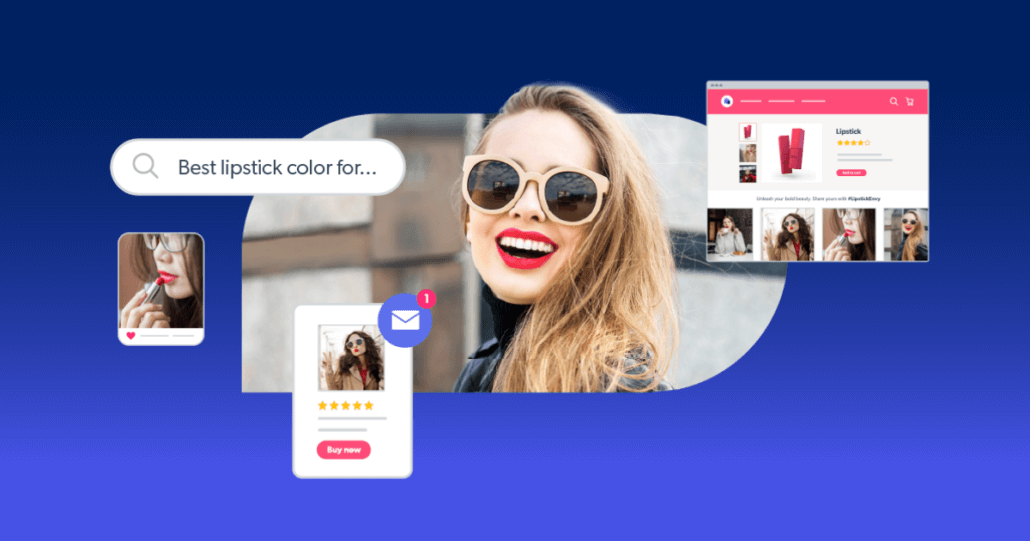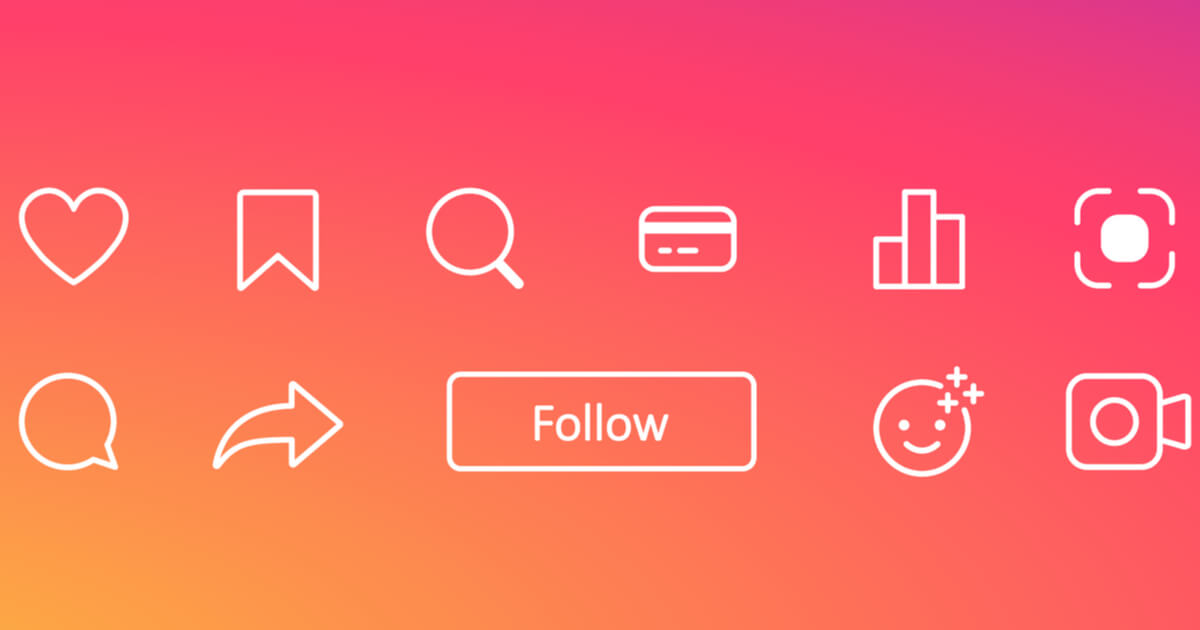January 12, 2021
Today, businesses understand that Instagram is an invaluable tool to connect with customers. After all, 90% of Instagram users follow at least one brand on the social platform. However, with more than 500 million Instagram users watching Instagram Stories on a daily basis, brands that don’t take advantage of the feature are missing a key opportunity to engage with their followers further.
Of course, creating Instagram Stories that users watch, share, and engage with is different from adding a great photo or video to your Instagram Feed. Read on to learn how your brand can captivate audiences and make the most of this unique format.
6 common Instagram Story questions answered
Even regular users of Instagram Stories can learn a little something about creating better story content by familiarizing themselves with these answers.
What are Instagram Story dimensions?
Instagram Story dimensions are 1080 pixels wide by 1920 pixels high. And these are the exact dimensions your phone will automatically default to if you take a vertically oriented photo or video, like the example below.
However, your video or image will still display properly even if it’s not this size, as long as the aspect ratio — the ratio of width to height — is 9:16. That means there’s a variety of other acceptable Instagram Story dimensions based on the 9:16 aspect ratio, including the following:
1024×576, 1152×648, 1280×720, 1366×768, 1600×900, 1080×1920, 2560×1440, 3840×2160, and 7680 x 4320.
You can still use videos and images that don’t fit these Instagram Story dimensions.
However, the image quality may be lower. Or there’ll be blank space at the top and bottom of the Instagram Story if you use a horizontally oriented image, like the example above.
How long are Instagram Stories?
Instagram Stories can be composed of as many individual stories as you want. However, each individual video or photo you upload does have a time limit.
Videos are limited to 15 seconds in length. But if you upload a video that’s longer than 15 seconds, Instagram will break it into 15-second chunks as long as it doesn’t exceed a minute in length.
A photo or image that you upload to an Instagram Story will appear for 7 seconds.
How do you repost an Instagram Story?
You can easily repost an Instagram Story if your account is tagged in the Story, and the account tagging you is public and allows sharing of its content.
In this scenario, you’ll receive a direct message notifying you that you’ve been tagged in a story. As long as the account is public and allows content sharing, there will be a link within the message so you can repost the Story. Simply click “Add This to Your Story.”
However, if you want to repost an Instagram Story that’s private, doesn’t allow sharing, or you’re not tagged in, you’ll have to get creative.
If the Story you want to share is static, you can simply take a screenshot of the Story to reshare on your own account. If it’s a video, you’ll need to record your phone screen using these instructions for iPhone or Android.
Then, when you post your recording, you can resize the video so it fits in the space how you’d like.
How do you add links to Instagram Stories?
Only Instagram users who have verified accounts or more than 10,000 followers can add links to Instagram Stories.
If your account qualifies, simply select the photo or video you want to add to your Story, and then select the link icon at the top, as illustrated below.
From here, you can choose to link to a product, to your shop, to an IGTV video, or to a web link.
Simply click the plus sign for the one you’d like viewers to swipe up to visit.
Once you’ve entered the URL that you want users to visit, click “Done” in the top right-hand corner to return to creating your Story.
How do you put multiple pictures in an Instagram Story?
There are two answers to this common question, depending on what you want to do with your Story.
If you want to create a collage of photos that appear as one piece of your Instagram Story, you’ll need to download a third-party app, such as Instagram’s Layout app, or creative template apps like Unfold.
However, if you’d like to select several images at once to add as individual pieces of your Story, you can do this within Instagram itself.
Click the camera in the top left-hand corner, as you normally would to post an Instagram Story, and tap the icon of your most recent photo in the bottom left of the screen. Then, click “Select Multiple,” as illustrated below.
Now, simply tap the photos you want to add in your Story. You can even select the order in which you’d like them to appear.
Once you’ve made your selections, click “Next” to finish posting your Story.
How do you save Instagram Stories?
Want to save Instagram Stories to your phone after you’ve uploaded them? No problem.
Just open the Story you want to save, and click on the three dots in the lower right-hand corner of the screen. This will bring up a menu for several options. Click “Save.”
Next, you’ll be asked if you want to save the video that you’ve selected or if you’d like to save your Story as a whole. Make your choice and the video or Story will be saved to your camera roll.
Instagram Stories are viewable for only 24 hours, but you can extend their life by saving them as highlights in your bio.
How do you save Instagram Stories to your highlights? Start by opening the active Story you want to preserve.
Click the “Highlight” icon at the bottom of the screen, and choose to either add the Story to an existing highlight category or select “Add new.” If you choose to create a new highlight, you’ll be prompted to select an image and title it, as illustrated above.
6 tips for creating an engaging Instagram Story
There’s countless ways to get creative and have fun with Instagram Stories. Here are a few tips to help your brand get started.
1. Tell a story
They’re called Instagram Stories for a reason, so don’t use this format the same way you would a regular Instagram post.
While the photos and videos your brand posts to its Instagram feed are curated and permanent, Instagram Stories last for only 24 hours and are much more casual. They’re also designed for experimentation and engagement.
Unlike the content in your feed, Instagram provides a variety of tools through its stickers that invite users to interact with your content. More on that below.
2. Add stickers
Users can’t engage with Instagram Stories through likes and comments, but stickers give them a way to interact with your Stories. That’s why 60% of businesses use these interactive elements in their Instagram Stories.
Stickers enhance Stories, making them more visually appealing and fun for viewers. There’s polls, questions, emoji sliders, countdowns, product stickers, and more, all of which encourage viewers to take action — and can often provide your brand with valuable information.
Check out these ideas to enhance your Instagram Stories with stickers.
3. Don’t forget hashtags
Hashtags are underutilized in Stories, but they’re a great way to land your brand on the Explore page and catch the attention of potential new followers.
The hashtag sticker lets you add one hashtag to your Story, but you can add up to 10 if you add them using the text tool.
Don’t want to clutter up your Story with multiple hashtags? That’s understandable, but here’s a trick: hide those hashtags behind stickers, as in the example above.
4. Add links
If you have a verified Instagram account or more than 10,000 followers, take advantage of the fact that you can include URLs in your Stories and invite users to swipe up to learn more or even purchase a product.
If you don’t have access to this feature, you can instruct viewers to visit your link in bio to engage further.
5. Create Instagram Story games
Gamification marketing is all the rage. Instagram Story Games can be a lot of fun for your followers, and they’re an effective way to increase brand awareness and grow engagement.
There’s no shortage of Instagram Story game ideas your brand can create. You can invite users to fill out a branded survey with GIFs, create a custom game of Bingo, and more.
Or you can jump on board with existing Instagram Story games templates. Search relevant hashtags and you’re sure to find a game or survey that’s a good fit for your brand.
For example, if your brand sells scuba equipment or arranges scuba trips, you could use one of these templates created by diverbliss.com.
6. Post consistently
You can’t post on Instagram Stories too often, so make it a habit to add to your brand’s Stories throughout the day. This maximizes opportunities to reach your followers no matter what time they open their Instagram app.
Explore video marketing with Instagram Stories and more
Stories are just one way you can engage with your audience on Instagram with video.
You can also use the social platform to upload videos that are up to an hour long with IGTV. And there’s Instagram Live, which empowers brands to interact with followers in real time, or Instagram Reels.