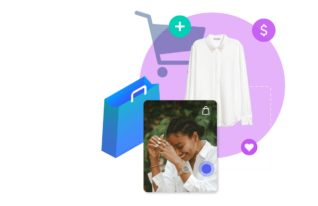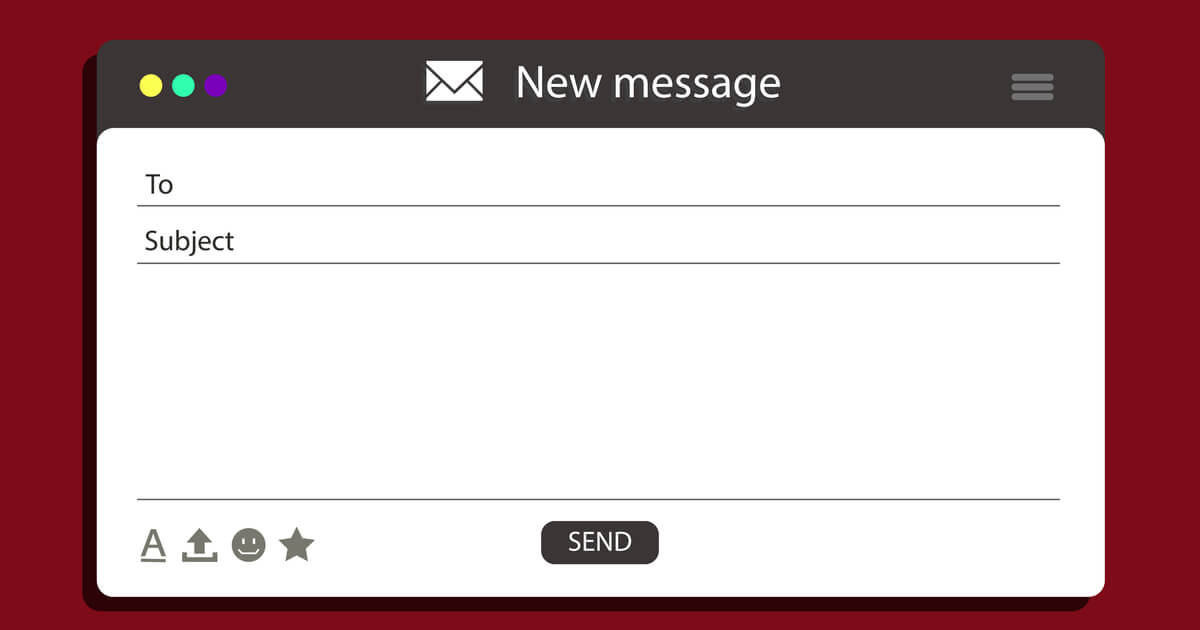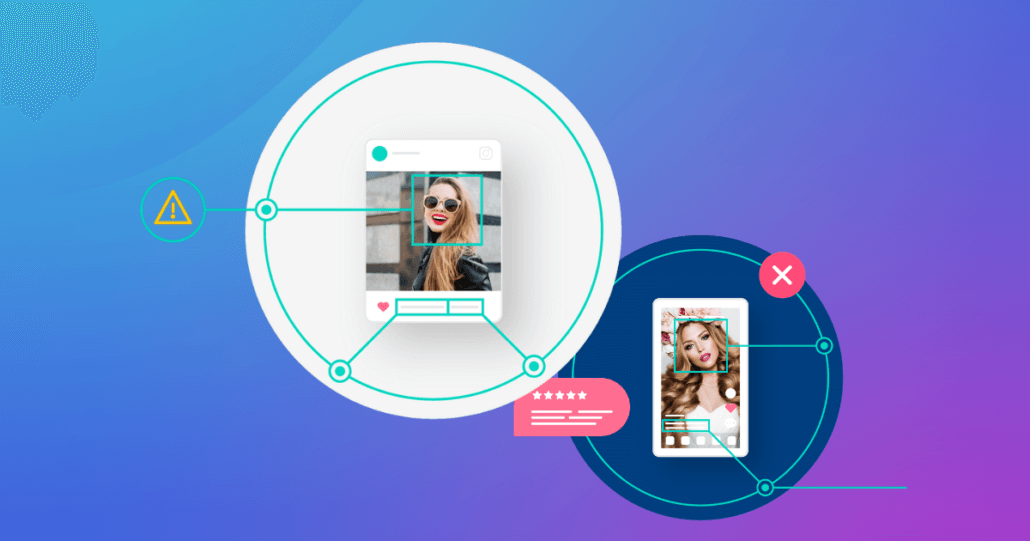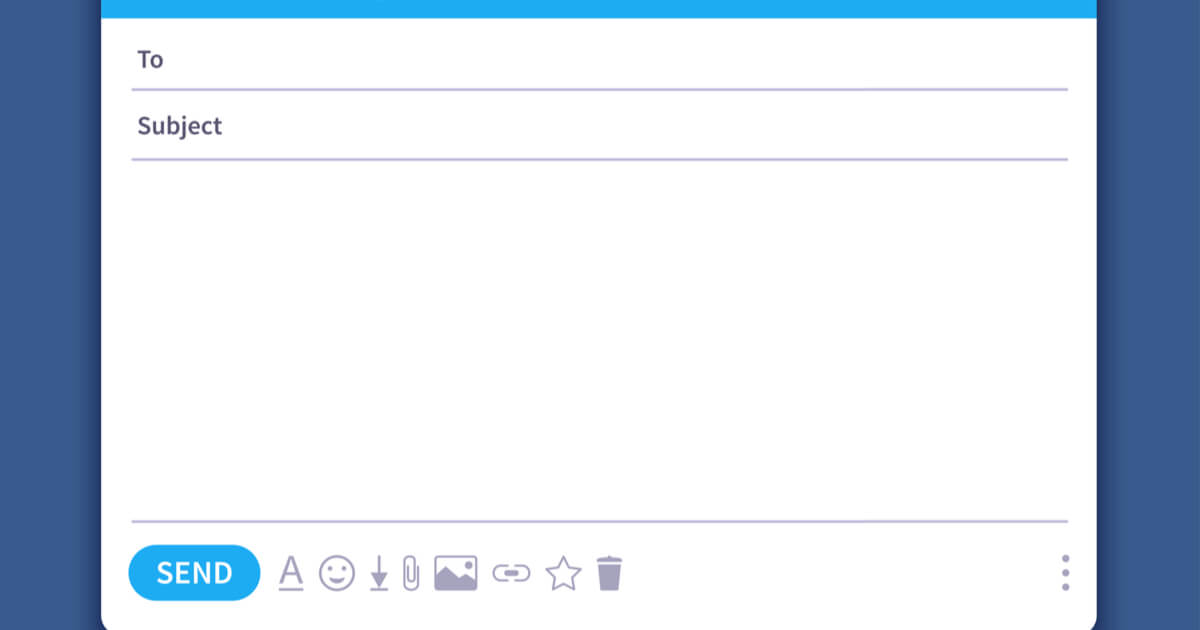August 25, 2021
One thing every human can relate to: The sheer frustration of spending time searching for a product, reading its reviews, selecting the right size/colour, entering your bank details, and finally hitting purchase. Only to then receive an email saying, “Sorry X item is out of stock.” Utter disappointment.
No brand wants to ever disappoint its customers. But, occasionally, products may be out of stock and you’re not able to meet their needs. When that happens, how you notify shoppers via an out-of-stock email makes a big difference in maintaining their trust and loyalty.
Out-of-stock inventory is frustrating for both brands and shoppers. It’s been a major issue recently due to changes in demand and supply chain brought on by the pandemic. Even Walmart CEO Doug McMillion expressed frustration with out-of-stock products late last year. It costs retailers and brands billions of dollars each year, and it negatively affects customer satisfaction and loyalty.
Product availability (or a lack thereof) influences shoppers’ decisions about where to shop. During the pandemic, 48% of shoppers cited availability as their main reason for trying a new brand, according to a McKinsey & Co. survey.
The messaging you use to tell shoppers that a product they ordered is out of stock is key to luring them back. Consumers expect brands to be transparent and upfront when issues occur. Here’s the best practices for sending an out-of-stock email, as well as an out-of-stock email template to bookmark.
Let consumers know ASAP
Online shoppers want to receive their orders as quickly as possible. So, the best way to meet their expectations is to let them know as soon you can. Certainly let them know within a couple of days that something they ordered is out of stock. Include a line like, “Thanks for your order! Unfortunately, the following items from your order are out of stock.”
Let shoppers know, too, whether the item is back ordered — that it will be available again soon — or if it’s discontinued and now unavailable. Notifying shoppers of an out-of-stock item and providing its status helps them decide what to do next.
Apologize for inconveniencing them
Out-of-stock items are disappointing and often an inconvenience for consumers. So, be sure to apologize. Taking responsibility and offering to do what you can to fulfill the order helps maintain a positive customer experience. Here’s what you should say: “We sincerely apologize for this inconvenience. We’ve experienced an unusually high number of orders and have run out of inventory.”
Just be brief in the apology. Focus mostly on how to make things right, whether it’s an immediate refund or links to similar products that are available. Your customers will appreciate your sincerity and likely shop with you again.
Offer details but not excuses
Along with saying you’re sorry, tell consumers why the product is out of stock. Don’t make excuses. Explaining that it was a processing error, inventory mix-up, or delay from your manufacturer connects with shoppers. They appreciate brands who are honest, transparent, and take ownership for their mistakes.
If the out-of-stock item is part of a larger order, provide an update on those items too. Include a tracking number or estimated delivery date for in-stock items. This sends a vital message to shoppers that meeting their needs is your priority.
Recommend related products
In your email, recommend a couple of similar products that are in stock. Shoppers appreciate personalized experiences from brands and suggesting related products optimizes that experience. Include links and images for two or three products and ask, “Are you interested in these items as a replacement?”
Recommending similar products also helps you avoid losing the sale and lets your customers get what they need. It might also increase the overall average order value, since shoppers may end up purchasing additional items when replacing something out of stock.
Include customer service information
Give consumers all the details they need in your out-of-stock email to take the action that best meets their needs. Make it clear that they haven’t been charged for the item or that it will be refunded quickly and provide a timeframe. Include something along the lines of, “Please allow 3-4 business days for the item to be refunded to your credit card.”
Add details about how shoppers can get in touch with your customer service team, including phone numbers, email addresses, and social media channels. Shoppers are loyal to brands when they feel like their opinions matter and that brands are listening and responding to their needs.
Give them an incentive to shop with you again
Shoppers love incentives. They’re more likely to shop with brands that provide coupons, discounts, free shipping, and other offers. Once you’ve apologized and offered similar products in your out-of-stock email, sweeten the deal with some kind of incentive to encourage them to buy something else.
The email should state, for example, “We would like to offer 10% off a replacement item.” Or, “Please use this 20% discount on a future purchase.” These incentives enhance customer satisfaction, which brings them back again and again, and fosters a sense of loyalty.
Follow up with a back-in-stock email
Once your inventory is replenished, let customers know that the item they’re interested in is back in stock. A back-in-stock email should include details about the product they previously purchased, including its name, price, and an image. Use wording like, “You’re the first to know. This much-loved item is back in stock.”
Be sure to include a call to action and a link to purchase the item. The back-in-stock email gives shoppers a sense of satisfaction that they didn’t miss out and that you’re striving to meet their needs.
Having products go out of stock is inevitable sometimes. While customers may be disappointed, how you handle the out-of-stock communications is important. It could turn them into loyal customers or turn them off for good. These out-of-stock email best practices will help you get the messaging right.
Out-of-stock email template
Below is an out-of-stock email template for you to bookmark, that includes these best practices:
Hello [use the customer’s name]!
Thank you for your order! Unfortunately, one of the items you purchased is out of stock. We’ve recently seen a high volume of orders and have run out of inventory. While we strive to maintain a good supply of products, sometimes we make an error. You have not been charged for this item.
We expect the item to be back in stock in 1 to 2 weeks. You’ll be the first to know as soon as it’s ready to ship. However, if you’re not able to wait that long, we’ve included a few similar products below that you might enjoy. To make things right, we’re offering you 10% off these items or a future purchase. Simply type “10off” at checkout.
Please accept our sincere apology for this inconvenience. If you have any questions about this order, please email us at [email address], call us at [phone number], or message us on social media [add social media links].
Thank you!
Now you’ve mastered the out-of-stock email, learn how to collect content with a well-crafted review request email.